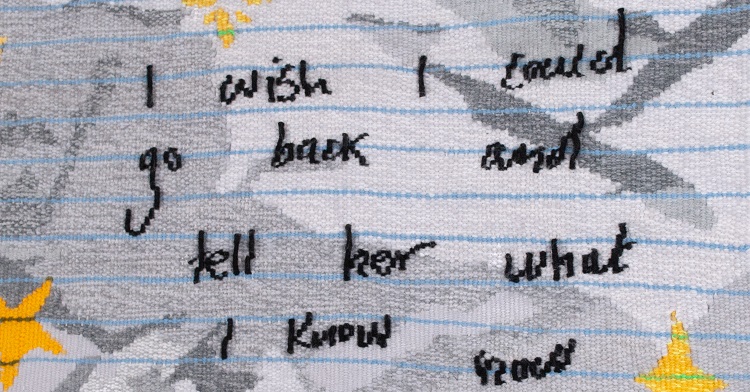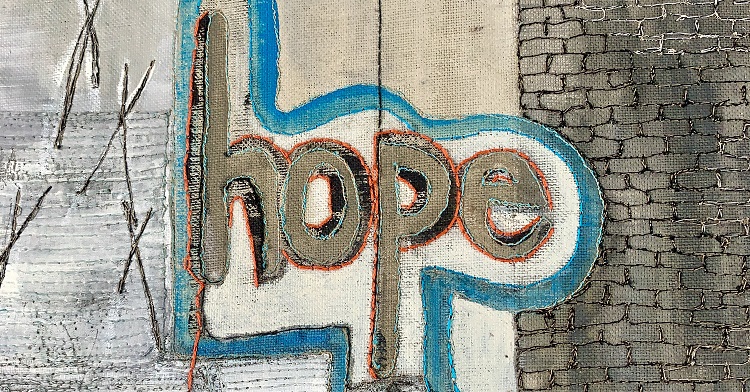creative development
If you’ve ever struggled to get started with textiles as an artform, build a regular stitch practice, generate ideas for new work, discover your own unique voice, or bring your vision to reality, then our Creative development series of articles is for you.
We offer practical advice from the experts on some of the most common creative challenges you might be facing.